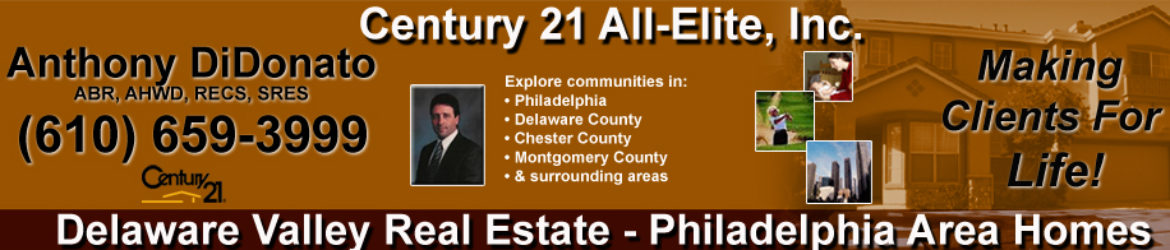How to Take Better Videos From Your Phone
When you need to capture a quick video of a listing or area for a client, your phone may be all you have. You can still take some quality videos to share on the go and from your phone.
USA Today recently featured some tips on capturing better videos from your smartphone, such as:
Turn your phone sideways. The horizontal orientation for shooting video will allow you to get more in the shot. You’ll also avoid the black bars along the side when the video is played back.
Use the “rule of thirds.” To make your videos look more professional, watch your framing. Break up a scene into two vertical lines and two horizontal lines. Place your subject then wherever the four lines intersect. Some smartphones actually let you place this grid on your screen.
Watch your light. Try different angles to make sure you get the right amount of light in your focus area. Try to avoid shooting into a bright window. Some phones allow you to tap on an area in the screen that you want to focus on and the phone will then do an auto-adjust for exposure and focus.
Move the phone slowly. To prevent blur while recording, move the phone slowly as you show off a space. Try to get closer to the object you want to focus on rather than just zooming in, which can look blurry when the video is played back.
Edit. You can still edit a video from a smartphone by cutting, cropping, adjusting the color and brightness, adding transitions, music, narration, captions, and more. Don’t just take the raw footage from a smartphone and send it on. Enhance your smartphone videos to make them look more professional either with desktop video editing software or even an editing app from your phone.
Source: “Tips to Shooting Great Video on Your Smartphone,” USA Today (July 10, 2016)