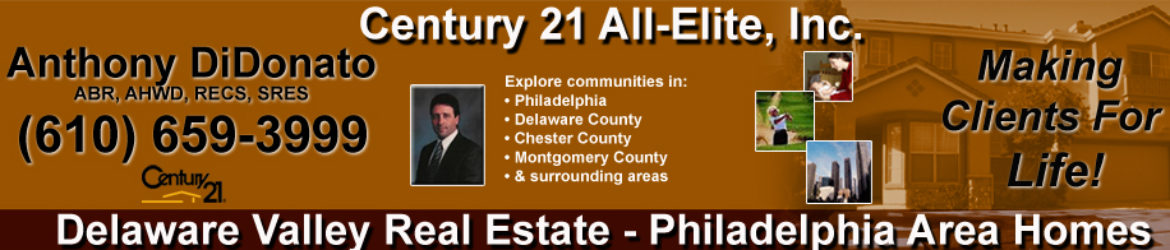I’ve tested hundreds of smart-home products over the years and provided written and video comparisons in each product category. Along the way, I’ve learned a lot about what’s needed and what’s not, what the top brands are, and where to get started.
(And big thanks to my wife for her unending patience as I tinkered with, traded, installed, and uninstalled, and upgraded our various smart-home features.)
Opt for Quality Over Price
The options are endless when it comes to smart-home features, but that doesn’t necessarily mean a cheaper product will be better. In many cases the cheaper off-brand products you might find may not perform as well and can lead to headaches down the line. I recommend watching for package deals and deep discounts from trusted brands on popular sale days like Prime Day and Black Friday.
Pick Your Ecosystem
You’ve probably heard of Amazon’s Alexa, Google’s Home, Nest and Assistant, and Samsung’s SmartThings. These ecosystems act as the brain that ties all of your products together and creates automations. There are a lot of other options out there, from advanced do-it-yourself platforms that are perfect for the tinkering types to professionally installed systems that are typically found in luxury homes.
Great content that focuses on DIY systems such as the Home Assistant control system is abundant on YouTube. However, proceed with caution. I’ve found that unless smart-home tech is your hobby, DIY isn’t always the best choice if you’re looking to save time. And while systems like Crestron, Control4, Savant and Elan have incredible capabilities, setup does require a professional, which can start at around $20,000.
Most people opt to build a system themselves using an already established system like Alexa, Assistant or Apple’s HomeKit. The good news is that no matter the platform you choose, they’re all great. I invested in the Amazon ecosystem and tend to purchase devices that work well with that platform; however, I do have experience using Google’s, including its Nest products—in fact, I use a Samsung phone, so I had to borrow my wife’s iPhone anytime we tested products that use HomeKit.
The key to a synced ecosystem is to ensure you choose products that work well with the brand. Some products, such as Lutron’s Caseta dimmer switches, will work well across all platforms. Other product categories, however—particularly security cameras and doorbells—won’t integrate properly or will lack features if used across platforms.
I love that video from my Ring doorbell automatically displays on my Amazon Echo Show devices and Fire TVs, but unfortunately, it doesn’t do so on a Google Home Hub, Chromecast or Apple TV. Those who are all-in on Google or Apple use a single app to access all the features of a product, whereas, with my Amazon setup, I control some products through the Alexa app but require additional apps for lighting and shades and for the thermostat, doorbell, security system and locks.
Once you’ve determined which platform you’re going to use, it is best to try to work within that ecosystem.
Choose a Robust Home Network
When I first got into smart-home technology, I mainly purchased devices that connected directly to my Wi-Fi network, but I quickly realized that my router couldn’t handle that many devices at once. I routinely had problems like light switches dropping off the network. I ended up spending more money to upgrade the router, and when my wife and I moved, I decided to add a hub and bridge for certain devices such as switches, lightbulbs and sensors.
If you’re just getting set up in your home or you’re planning to add a number of devices, it is important to start with a strong network. If you’re still using a router provided by your internet service provider, consider replacing it. I recommend using a mesh system router such as Eero or Google Wi-Fi. You might spend a few hundred dollars upfront, but you’ll save by not having to rent a similar system from your ISP.
Start Small to Avoid Being Overwhelmed
I’m often messaged by new-home buyers who are super excited to add smart features to their homes, but they don’t know where to start or lack the funds to buy everything they want. I advise them that building a smart home doesn’t have to break the bank. Homeowners can get started for around $200, which could get you a smart speaker with a voice assistant and a switch, lightbulb, thermostat or smart lock.
I recommend starting small and then adding room by room as the budget allows. Smart thermostats will pay for themselves with reduced energy costs, while smart locks and doorbells add security and peace of mind. An average smart home can cost around $2,000. That price point buys hubs, voice assistants, security, lighting, comfort, convenience and entertainment products. Companies like Wyze and Eufy often offer affordable systems. You might also opt to focus on a specific aspect of your home—safety features or lighting, for instance—to invest in first.
Security Features
One of the biggest reasons homeowners purchase smart-home products is to monitor their homes remotely, using devices such as smart locks, video doorbells, security cameras and systems. With interconnected devices and an internet connection, you can view and control your home from anywhere in the world on your smartphone.
Smart Lighting
My favorite category of smart-home technology is lighting. The variety is vast. Smart switches, bulbs and light strips can be controlled remotely, by voice, or in automation. The average smart switch costs around $50, and bulbs range from $10 to $60 each, so this is an area that can add up if you decide to do your entire home, but I find it’s well worth the cost.
Robot Vacuums
Robot vacuums have come a long way since the original Roomba was introduced in 2002. They can now intelligently map your home, mop as they go, and even empty their own bins. I’m a big fan of the Roborock lineup; we’ve got a Corgi at home that sheds quite a bit, so it’s nice having the vacuum run on a schedule. Wyze offers a robot vacuum with lidar, which uses a sensor to avoid collisions, for only $250, and Roborock’s Q5+ starts at $700.
Smart Speakers
I love having smart speakers all around our house. We use them to control the lights, check the weather, settle debates by asking them questions, and, of course, listen to ’80s rock, the greatest music of all time. When I’m in my office or watching TV and the doorbell rings, I can see who it is and decide if I need to sign for a package or hide from a door-to-door salesperson—that is, unless they’ve got Girl Scout cookies.
Without my smart speakers, I’d be forced to pull out my phone (that definitely wasn’t already in my hand) and look at the doorbell app, or—God forbid—get up and answer the door without knowing who it is first.
Overall, building out a smart home takes a little research, some time and a bit of money, but the upgrades, safety and convenience make it all worthwhile, as I’ve found through my years of testing. I hope you’ve found these experiences helpful, and if you want to learn more, be sure to check out the rest of the Ultimate Smart Home series.
©National Association of REALTORS®
Reprinted with permission